NASA 533 Reporting Concepts
533 Reporting Concepts
- To:
- Admin>Settings>Agency Settings>NASA Form 533 Settings
- or
- Admin> Contract Settings> Contract Tab> Customer Address
- From:
- Admin>Settings>Agency Settings>NASA Form 533 Settings
- or
- Admin> Contract Settings> Points of Contact Tab>
- Contractor Name
- Contractor Address
- 1a Type:
- Admin>Settings>Agency Settings>NASA Form 533 Settings
- or
- Admin> Contract Settings> Contract Tab> Type
- 1b CONTRACT NO. AND LATEST DEFINITIZED MODIFCATION NO.
- Admin>Settings>Agency Settings>NASA Form 533 Settings
- or
- Admin> Contract Settings> Contract Tab>
- Contract Number
- Latest Contract Modification/Revision Number
- 1c Scope of Work:
- Admin>Settings>Agency Settings>NASA Form 533 Settings
- or
- Admin> Contract Settings> Contract Tab> Scope of Work
- 1d AUTHORIZED CONTRACTOR REPRESENTATIVE (Signature):
- Admin>Settings>Agency Settings>NASA Form 533 Settings
- or
- Admin> Contract Settings> Points of Contact Tab> Authorized Contractor Representative:
- 2 REPORT FOR MONTH ENDING AND NUMBER OF DAYS:
- From Financial Months Lookup Table
- Admin > Datawarehouse > Lookup Tables > Financial Months
- 3a Contract Value – Cost:
- Source Option 1: Time Phased Baseline Plan Table
- Based on the Definition of 533 Report Drivers
- A 533 Report driver line is given and “Aggregator” Assignment
- The aggregator is then tied to “Cost” by marking the “Specified Aggregator Usage” as value of “Contract Value Cost”
- 533 Driver lines are either a Virtual Account or the Sum of Multiple Virtual Accounts. (Accounts are Mapped to Virtual Accounts)
- Source Option 2: Planned Contract Value Table
- If Planned Contract Values are used it will override any Time Phased Baseline Plan data
- 3b Contract Value – Fee:
- Source Option 1: Time Phased Baseline Plan Table
- Based on the Definition of 533 Report Drivers
- A 533 Report driver line is given and “Aggregator” Assignment
- The aggregator is then tied to “Cost” by marking the “Specified Aggregator Usage” as value of “Contract Value Fee”
- 533 Driver lines are either a Virtual Account or the Sum of Multiple Virtual Accounts. (Accounts are Mapped to Virtual Accounts)
- Source Option 2: Planned Contract Value Table
- If Planned Contract Values are used it will override any Time Phased Baseline Plan data
- 4 Fund Limitation:
- Total Published Funding value associated with the Level you are viewing (Contract, Group, Task, Subtask)
- For Subtasks, if they are not Funded at the SubTask Level it will show “0”
- 5a Billing – Invoice Amounts Billed:
- This is the Amount Invoiced to date.
- This is from the Invoice Details Table which is an Import Only
- 5b Billing – Total Payments Received:
- This Payments Received to date.
- This is from the Payment Details Table which is an Import Only
- 6 Reporting Category:
- Unique per Contract and specified by the 533 Reporting Drivers Definition
- These are determined by Customer/Contractor at Phase-In
- Reporting Categories equate to a Virtual Account or sum of Multiple Virtual Accounts
- Contractors Account Codes Map to Virtual Accounts
- Estimate Templates should be built after these requirements are defined
- 7a Cost Incurred/Hours Worked – During Month – Actual
- Source - Actuals Table
- Imported into iSite by Contractor sourced from their Accounting System
- Actuals are Import Only, never calculated in iSite
- On import Format, the Financial Month Code determines what month Actuals are associated with
- 7a is always the Financial Month selected when generating or viewing the 533
- 7b Cost Incurred/Hours Worked – During Month – Planned
- Source – Time Phased Baseline Plan
- Time Phased Baseline Plan are created/maintained by:
- Option 1: Import
- Option 2: Use of iSite Estimating of Type Time Phased Baseline Plan
- 7b is always the Financial Month selected when generating or viewing the 533
- 7b is always from the Time Phased Baseline Plan
- 7c Cost Incurred/Hours Worked – Cum. To Date – Actual
- Source – Actuals Table
- Sum of all actuals from inception thru selected Financial Month
- 7d Cost Incurred/Hours Worked – Cum. To Date – Planned
- Source – Time Phased Baseline Plan
- Sum of all Time Phased Baseline Plan from inception thru selected Financial Month
- 8a Estimated Cost/Hours to Complete – Detail a. - Selected 533 Reporting Month + 1 Month
- Source – Uses Time Phased Baseline Plan or Estimate-To-Complete
- Uses the most Recent Effective Financial Month associated with an ETC or Time Phased Baseline Plan that is not greater than the selected 533 Reporting Month.
- Uses ETC if its Effective Date is Greater than or Equal to Effective date of the Time Phased Baseline Plan.
- Uses ETC, unless
- A Time Phased Baseline Plan exists with an Effective Financial Month greater than the ETC Effective Financial Month
- AND
- Time Phased Baseline Plan’s Effective Financial Month is = or < the Selected 533 Reporting Month Exists
- If no ETC Exists, will default to Plan
- 8b Estimated Cost/Hours to Complete – Detail b. – Selected 533 Reporting Month + 2 Months
- Uses the Data Set (ETC or Plan) as determined by logic explained in 8a
- 8c Estimated Cost/Hours to Complete – Balance of Contract (c.) –
- Includes Values From: Selected 533 Reporting Month + 3 Months, To: End of Task
- Uses the Data Set (ETC or Plan) as determined by logic explained in 8a
- 9a Estimated Final Cost/Hours – Contractor Estimate
- 7c + 8a + 8b + 8c
- This is Estimate At Completion based on the Selected 533 Reporting Month
- 9b Estimated Final Cost/Hours – Contract Value
- 3a and 3b are summary level data of 9b Reporting Categories
- Source
- Source Option 1: Time Phased Baseline Plan
- Source Option 2: Planned Contract Values
- If Planned Contract Values are used it will override any Time Phased Baseline Plan data
- Planned Contract Values can be:
- Imported
- created via an Estimate of type “Planned Contract Value” and published.
- Value is equal to total Time Phased Baseline Plan or Planned Contract Value.
- 10 Unfilled Orders Outstanding
- Source: Transactions - Commitments Table
- Import Only
Planned Contract Values
- Planned Contract Values – These can be imported or created by estimate and published
- The published values drive the 9b, 3a, and 3b Columns if used.
- Can Imported
- They are their own estimate type
- Determine 3a and 3B in the 533 Report Driver, on a line you specify with “Aggregator Usage”
- “Planned Contract Values” override “Plan” for 533 9b, 3a, and 3b Columns if used on a per Virtual Account Basis
- Query Group Involvement:
WYE Lines on iSite 533
- Denominator for WYE is based on Working Hours from the Datawarehouse>Lookup>Financial Months Table
- 7A, 7B, 8A, 8B: Denominator for WYE Calculation is based on the Working Hours for the single related Financial Month
- 7C & 7D: Denominator for WYE Calculation is based on the Sum of all Working hours for the Months from the First Month in the Financial Month Calendar thru the selected Month
Sources by Column
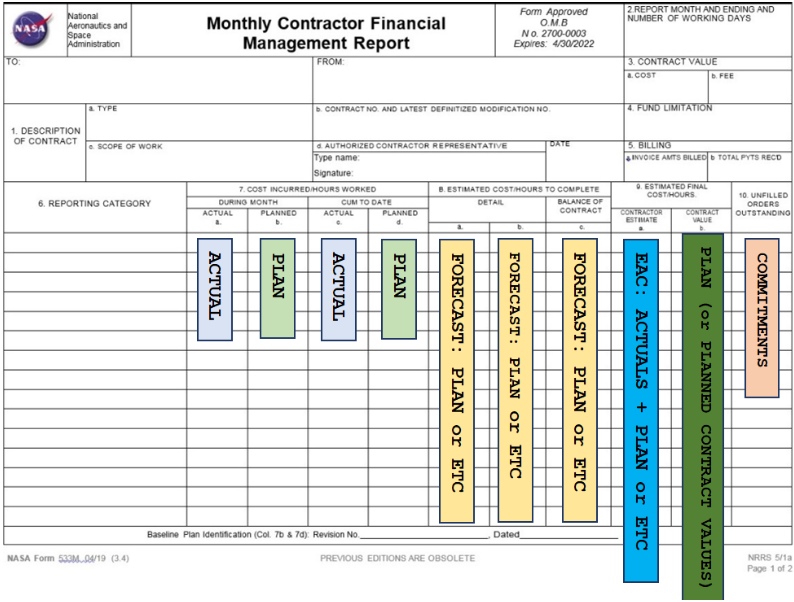
533M March (Delivered in April) : PoP Jan - Dec
TPBP = Time Phased Baseline Plan
ETC = Estimate To Complete
March = Selected Financial Month
Estimate Type Providing the Data
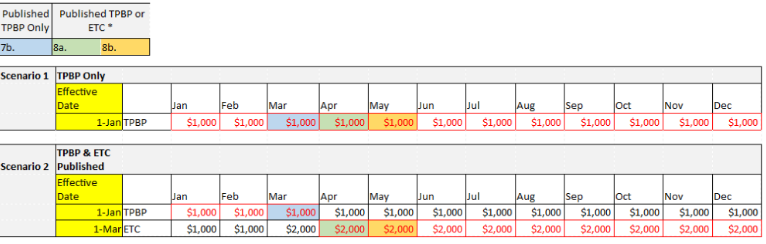
*Forecast Source: Logic for use of TPBP vs. ETC
1) Uses the most Recent Effective Financial Month associated with an ETC or Time Phased Baseline Plan that is not greater than the selected 533 Reporting Month.
2) Uses ETC if its Effective Date is > or = to Effective Date of the Time Phased Baseline Plan.
3) Uses ETC, unless
a) Time Phased Baseline Plan exists with an Effective Financial Month greater than the ETC Effective Financial Month
AND
b) Time Phased Baseline Plan’s Effective Financial Month is = or < the Selected 533 Reporting Month Exists
4) If no ETC Exists, will default to Plan
Page ID:4872-3290-3333