Grouping Labor Subclasses and Employees
Estimates can be grouped by accessing the Grouping set of display options, found under the Display Tab on the Estimate Ribbon Bar.

The Grouping display on the Display Tab.
Description
There are two options for grouping:
- By Labor Subclasses
- Selecting this option will group Labor Subclasses up to their Labor Class. This is useful for Labor Subclasses that are classified by Subcontractor. By using this grouping option, the Subcontractor visibility will be hidden.
- This setting does not affect the visibility of Employees
- By Employees
- Selecting this option will only show the labor class of employees, it will not display employee names.
Note: Estimate is in Read-Only mode while Grouping options are enabled. Grouping options are non-exclusive, meaning that you can choose to view either, neither, or both.
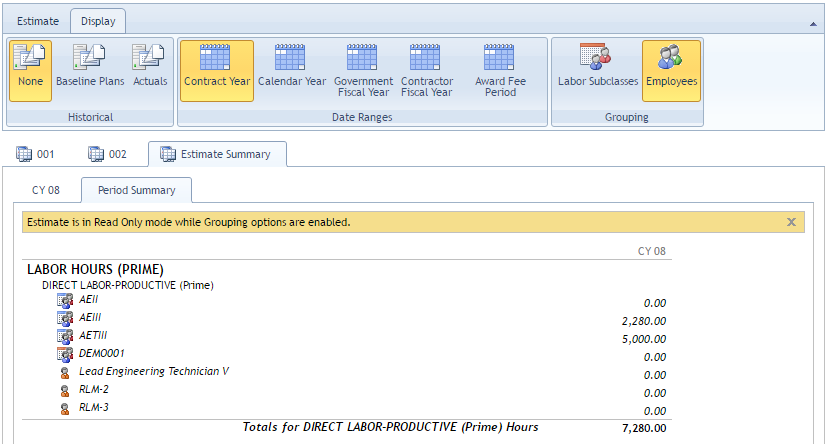
Example Display of Employee Grouping enabled.
Page ID:2501-7567-2950