Viewing Historical Data Within an Estimate
Estimates can display historical data with the Historical group of display options, found under the Display Tab on the Estimate Ribbon Bar.
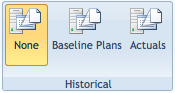
The Historical group of buttons on the Display Tab.
Description
There are three options for viewing Historical Data:
- None
- Baseline Plans
- Allows Users to view Time-Phased Baseline Planned data for Historical Periods.
- Actuals
- Allows Users to view the Actuals data for Historical Periods.
These three display options are all exclusive, meaning that only one can be selected at a time. If Historical Values are displayed, they will be listed in a light gray color, while the non-historical data for the Estimate is displayed in black.
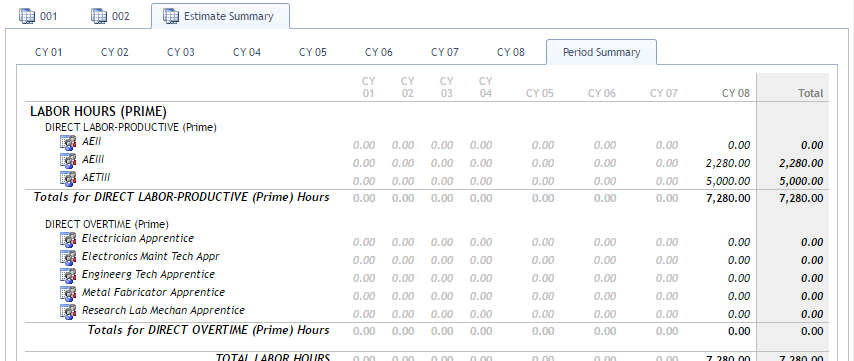
Example Display of Historical Plans
Page ID:7270-2750-2966