Utility Bar
The Utility Bar is a tool that allows you quick access to profile, support and configuration options within iSite.
Availability
All Users have access to the Utility Bar.
Navigation
Utility Bar
Section Topics
The Utility Bar topic is comprised of the following main topics:
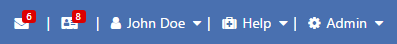
The Utility Bar
Utility Bar Menu Options *
The following menu options are available on the Utility Bar:
- Inbox - An envelope icon will appear with a badge indicating the number of items in the Inbox. Navigates to the Inbox.
- Other User's Inbox - An icon will appear with a badge indicating the number of items in the Inboxes that other User's have granted access to. Navigates to the Inbox.
- Current User - Displays the name of the currently logged on User. Navigates to the Manage My Information page in the Admin area.
- My Profile - Navigates to the Manage My Information page in the Admin area.
- My Alerts - Navigates to the Alerts Maintenance area.
- My Personal Download Queue - Navigates to the Personal Download Queue area.
- Logoff - Logoff of the current Session
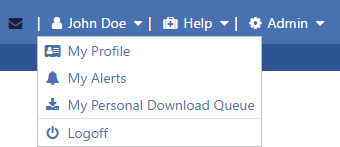
The Utility Bar showing the Current User menu - Help - Navigates to the Help Home page.
- Online Help Documentation - Links to the Online Help Documentation.
- Help on this Page - If a Help Topic exists for the current page, this option will be displayed.
- Support - Navigates to the Support portal.
- Custom Help Documents - If any Custom Help Documents have been defined for the current area of iSite, they will be displayed here.
- Show All Help Documents - This will only be displayed if Custom Help Documents exist. This will display a popup screen that shows all available Help Documents.

The Utility Bar showing the Help Menu - Admin *
- System Administration - Only available to iSite System Administrators
- Security - Navigates to the Security Admin page.
- Datawarehouse - Navigates to the Datawarehouse Admin page.
- Objects - Navigates to the Object Definitions Admin page.
- Settings - Navigates to the Settings Admin page.

The Utility Bar showing the Admin menu
* The available links may differ based on the settings for your Portal and the Permissions for the user.
Page ID:5717-5851-7288