Inbox
The Inbox in the Utility Bar is a container where your newly-delivered tasks and messages are organized. Tasks that are sent to the iSite Inbox include Timesheets to approve, Workflow steps to complete, Estimates to approve and publish, internal iSite messages, and more.
Thus, rather than having to navigate to each individual module to take care of these responsibilities, you can accomplish these functions via the Inbox.
Availability
All Users have access to the Inbox.
Navigation
Utility Bar > Inbox Icon
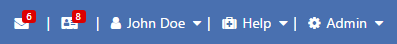
The Utility Bar showing items in User's Inbox as well as notification of items in other Users Inbox
View the Utility Bar topic for more information.
Section Topics *
The Inbox topic is comprised of the following main topics:
- Messages
- Estimate Review
- Estimate Publishing
- Funding Request Review
- Funding Action Review
- Funding Obligation Creation
- Funding Obligation Completion
- Milestone Review
- Risk Review
- Timesheet Review
- Variance Report Review
- Task Order Request Workflows
- Granting Users Access to your Inbox
- Accessing Other Users Inboxes
* This availability of Inbox functions is determined by the permissions of the current User
Inbox Item Notification
When you have items in your Inbox that require attention, the Inbox icon will appear white and a red badge will be displayed indicating the count of the number of items that you have waiting for you in your Inbox.
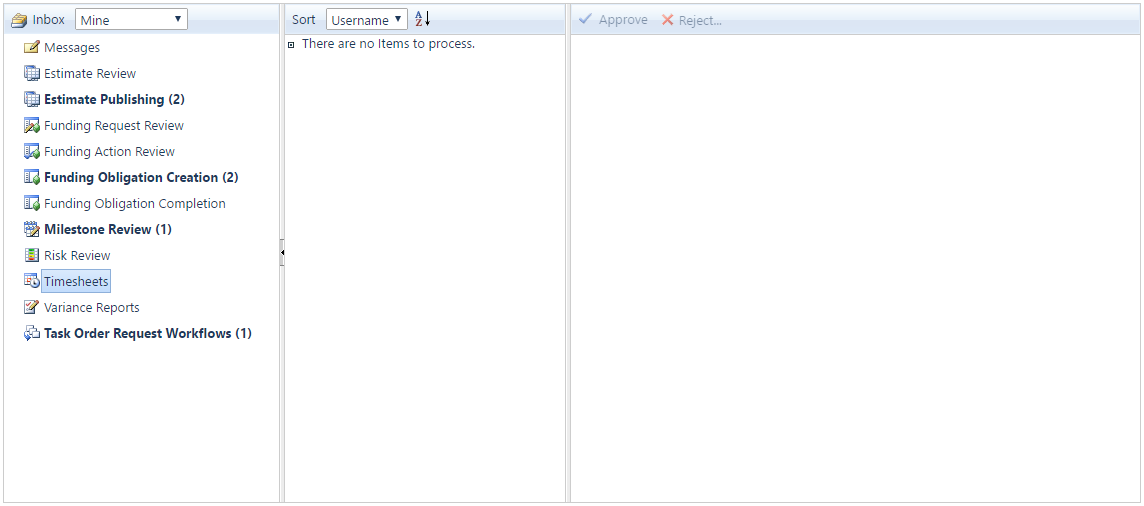
The Inbox with visibility to the Other User Inbox function.
Page ID:7354-9015-7568