Exporting Current View to Excel
iSite can export an Estimate's current page to Microsoft Excel with the Export This Page button on the Analytics group of functions found on the Estimate Ribbon Bar under the Analytics Tab.
Configuration
Clicking the Export This Page button will bring up a set of options for exporting separated into three tabs:
General Tab
The General Tab consists of the Delivery Options settings, which allows Users to configure options for delivery on the Estimate, including the following non-exclusive options:
- Email to Me
- Email to other iSite Users
- Email to External Addresses
- If this option is selected, a text box will appear and external email addresses can be entered. Email addresses must be separated with a comma (,).
- Save to Document Library
- If this option is selected, Users can export the Estimate to a selected Folder or Library to their Document Libraries. Selecting this option will reveal a menu where Users can select the Library and/or Folder where the Estimate will be exported. There is also an option to overwrite if the file exists, which, if selected, will delete the existing Estimate from the Document Library that it exists in.
- Download to Personal Download Queue
- If selected, this option will export to the User's Personal Download Queue. For convenience, there is a hyperlink leading to the Personal Download Queue next to this option.
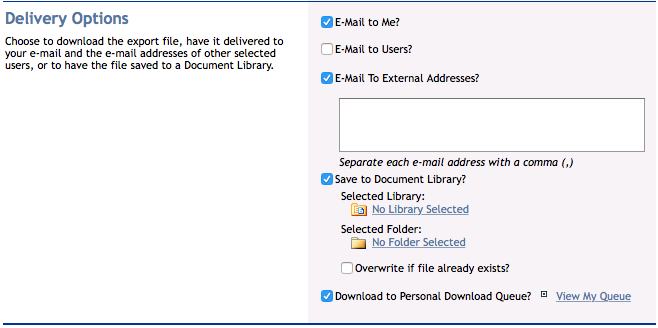
The Delivery Options section of the General Tab.
Options Tab
The Options Tab consists of the Worksheet Options settings, which allow Users to select the following non-exclusive Worksheet options for the Estimate Export:
- Format Dollars as Currency?
- Show Working Hours in Financial Month Heading?
- Show Values for Hourly Rate Column?
- Suppress Zero-Total Detail Lines?
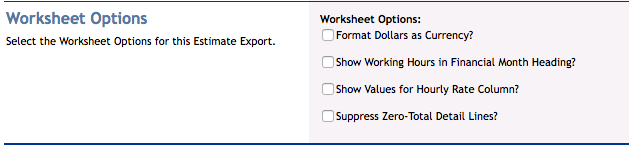
The Worksheet Options of the Options Tab.
Header Info Tab
This tab consists of the area to enter the properties that will appear in the Header for the Estimate Export. This is meant for overriding information that is contained in the Estimate Template.
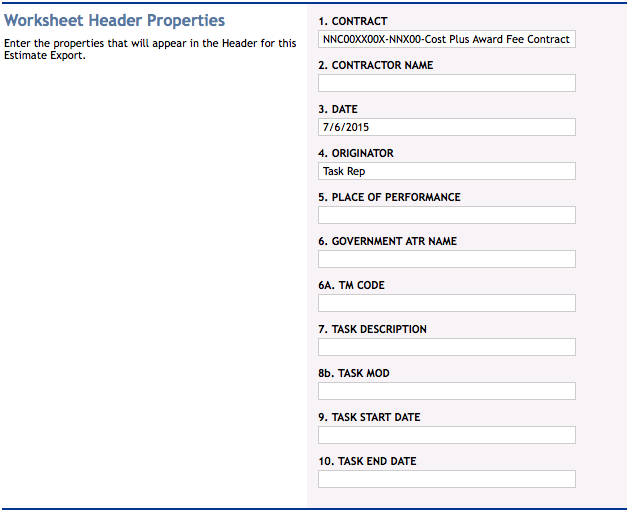
The Worksheet Header Properties of the Header Info Tab.
When all settings are configured for the Estimate export, click the Export to Excel button at the bottom of the screen. If not, click Cancel to go back to the Estimate Viewer.
Notes on Exporting Estimates:
- If the Estimate is over 1 MB in size, iSite will automatically compress the data into a .ZIP file for a smoother export.
- When the Estimate is exported, it will only export values to Excel, not the formulas associated with them.
Page ID:4504-2905-5773